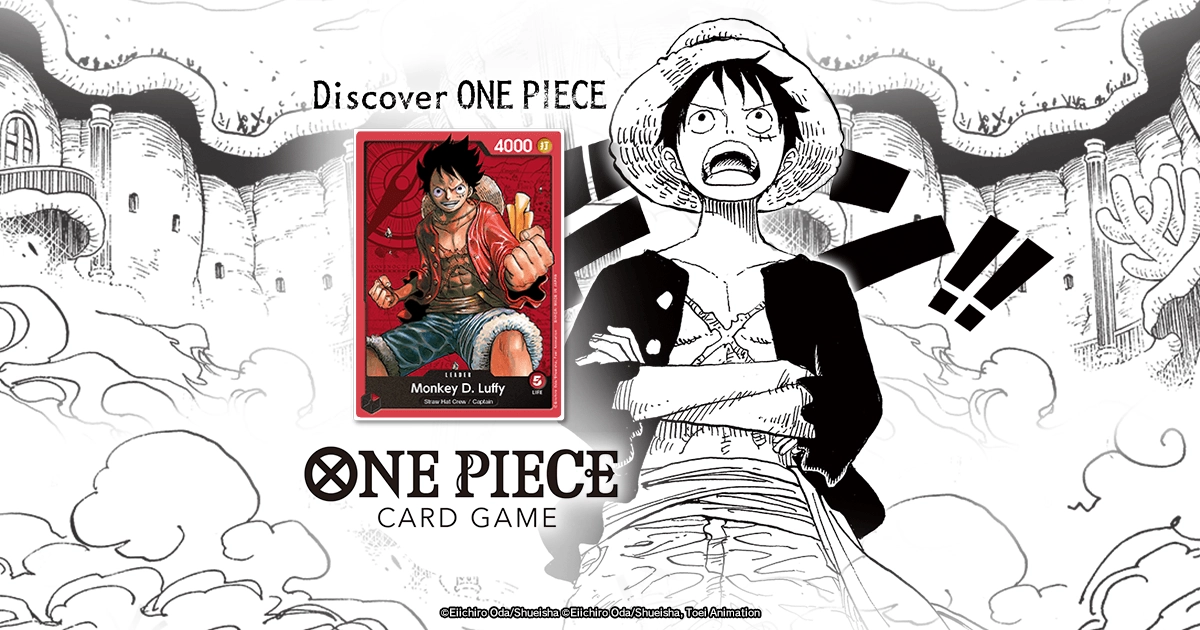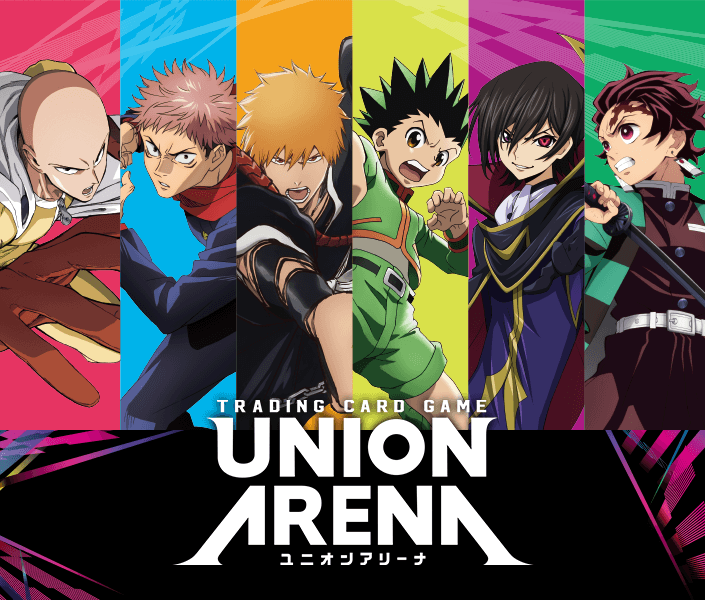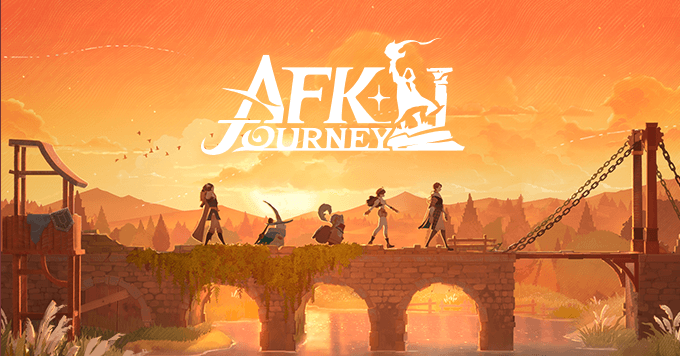Table of Contents
At last! After much waiting, we finally have a new client designed for PC. After trying it for a few hours, I have to say that I had more of a pleasant experience than a negative one.
It’s true that when many of us were able to see that first image that showed what the client would be like, it did not generate much excitement. It certainly seemed like a simple “wide” version of what already existed without further background work.
Nevertheless, I think it’s wise to recognize that Second Dinner has done a great job, and that, without a doubt, sets a precedent. They have made it clear that this could only get better over time.
Let’s dive in one step at a time.
Go Wide or Go Home Trailer
We know this is a new client article, but looking at every detail that this release gives a glimpse of is important. Many were welcomed by the promotional trailer when opening the client for the first time.
Sailors

I think it’s pretty noticeable that both the video and the new splash art within the client give us some clear clues about content to come in the future.
In the first few seconds of the official trailer, we notice Deadpool transforming multiple times. At 00:16 of this video, he can be seen in a “Sailor” outfit – very much in the style of Sailor Moon, a classic 90’s anime.
The funny thing is that nowadays it’s common knowledge that a studio renowned for its work on League of Legends (particularly, Legends of Runeterra) is now involved with Marvel Snap. To my avid LoL fans, we do remember how popular the Star Guardians skins are, don’t we?

Toons
Another style of variants that I could confirm without fear of being wrong are the “Toons”. This style has been gaining popularity since the release of Cup Head, a platform game that pretty much went viral in 2017. Even One Piece has recently used this style for Luffy’s Gear 5 transformation.

Deadpool shows this style throughout the trailer multiple times, and its presence on the new in-client background leaves no doubt that we’ll be seeing many more cards with variants in this style soon.
Arcade

Ghost Rider also gives us a brief hint at new variants. Although it might seem somewhat similar to the Pixel variants, I mentioned above that the studio has worked with Legends of Runeterra, which makes me think that, just as in League of Legends, we will soon have “Arcade” variants.
These skins in League of Legends usually represent the characters in ways that remind us of old video games in the very pure 90’s style.
In the same way, Ghost Rider also appears in the video and the background of the client in the form of a Toon and with a costume that includes a whip and a hat. Which character does it remind you of? One we will undoubtedly see on Halloween, I’m sure.
Big Bad?

It may be quite a presumptuous shot, but here I go. In the last transformation of Ghost Rider, we see him wearing the armor of Dormammu, a character that would take far too long to explain. Suffice it to say, he has power that is truly comparable to that of the great villains of the Marvel Multiverse.
Beyond thinking that this may be a variant of Ghost Rider with the appearance of Dormammu, it seems to me a bit of foreshadowing that we will have this character soon in the game as a playable card. If so, I don’t see how difficult it could be to place it next to Thanos, High Evolutionary, Kang, Galactus, and Jeff the Baby Land Shark… I mean, no… not Jeff.
New Background

The new background in the client confirms some of the details I noted earlier, but it also hints at more new things in terms of variants. Let’s start with the details in clockwise order.
- We can appreciate that the reflection of The Thing shows us its “Fear It Self” variant. Fear It Self is a crossover comic story line where Captain America, Thor, and other Marvel heroes fight against Skadi and seven characters turned into “The Worthy”. These characters are: Juggernaut, Absorbing Man, Titania, Hulk, Attuma, The Grey Gargoyle, and The Thing.
Currently, The Thing and Absorbing Man already have variants regarding this event, and Attuma‘s is in the game data. I think this means that we will see it soon, as well the rest of the variants and probably the missing character, The Grey Gargoyle.
- The reflection of Black Panther is difficult to identify, but it makes me think that we will have a variant in homage to Chadwick Boseman, the actor who represented Black Panther on the big screen. Wakanda Forever!
- We can notice two reflections of Spider-Man, so I did a lot of research on the right one. Besides a slight doubt, the spikes on the head make me think of Hobie Brown, aka Spider-Punk, who we got to know in depth in the movie Spider-Man: Across the Spider-Verse.
The reflection on the left is Spider-Man wearing the black suit with the symbiote. We already have a variant with this suit drawn by the renowned Todd McFarlane (creator of Venom and Spawn). We’ll have to wait to find out more about it, but I’m sure we’ll see more venomized variants (or cards?)!
- Finally, we can see a few different variants in the reflections of Sentinel and Ghost-Spider. I think this is a nod to the upcoming release of two variants that are already in the game data and dated for October (the anniversary month!).
Baby Ghost-Spider is going to be released on Oct 31 – 700 Gold
Sentinel is going to be released on Oct 29 – 1,200 Gold
Menus
When accessing the new client, there’s a significant change from the previous one that immediately stands out. As I already mentioned, the preliminary image did not look very promising. The truth is that I was pleasantly surprised.

- ⚙The gear icon takes us to the already familiar general options. The important thing to note here is that we have a switch to go back to the vertical client format. If someone prefers to play as they did before, they have the option to change the client back with the Landscape toggle.

- 📰By clicking on the small newspaper, you can access your inbox, news, and videos related to the game. Although this was already part of the client, I think it’s now in a more relevant position and will be more useful when it comes to having contact between the developers and the players.
Also, now we have access to the inbox! Before, if we wanted to claim a reward, we always had to claim it through the mobile client. Now we can also receive rewards on our PC.
Collection

I think that the most relevant changes can be observed in our collection. Seeing the decks and the cards is much more visually appealing.
- We have the usual filters to order and search our cards in more specific ways. Now, one thing I noticed that is newly possible is that in the search bar, you can type terms that go beyond words in card effects or names. While we’ve always been able to type “Ongoing” and make only cards with those effects appear, now we can type other interesting terms like the artist’s name (Dan Hipp, Kim Jacinto, etc.), a specific variant style (Pixel), and many more that are useful and curious.
- ❔ The question mark is the way we can now look at the missing cards in our collection. If you want to see them in order, choose “Quality” and arrange the cards using the up arrow. ⬆

- ⭐Clicking on the star to the right of the question mark will make it so that our favorite variant of each card will visibly appear in our collection.
- 🎞 Lastly, the “bars” icon really symbolizes the cards. Clicking on it will allow us to change the size of the cards in the collection. It’s quite useful when building a deck and looking at your collection in detail.
Sidebars
As for the rest of the menu, there are no major changes to the collection, store, or other game modes. It is a matter of getting used to looking up to find these options since before they were located at the bottom. I think is much more natural now, and I think it’s been a good move.
- 🛒 Clicking on the Gold and Credits icons in the upper right corner is another way to open the store.
What is certainly appreciated are the “News & Updates” + “Season & Missions” sidebars. While this information was previously available on the main screen, you had to swipe the screen from one side to the other, and it often wasn’t there at first sight. This led us to directly click on the missions section to see the ones we had not finished yet.
Although it does not show all of them if we have more than three (plus two from the Season Pass), it’s information that I appreciate having immediately, just like in many other games with daily missions, since it saves me some time.
In Game

There haven’t been any big changes. The change to the position of the energy counter and the cubes is the most noticeable difference in your first game.
However, I think it would be a mistake to think that there hasn’t been more work done.
- A wider view helps the important content look less crowded.
- The cards are certainly larger, and when you click on them the text is much easier to read.
- In the same way, although they may be as close together as ever, the cards in your hand give a sense of space. This can certainly have to do with the space between the hand and the “Retreat” and “End Turn” buttons.
- Something that contributes to this feeling of space is precisely the repositioning of the energy and the cubes. They seem to be in strange positions, but I think we feel that way out of habit. By not having the energy on top of our cards, and the cubes on top of the opponent’s cards, fewer objects and effects interfere with the information referring to the cards and the board.
Room for Improvement
While there are many things that have pleasantly surprised me, like the Collection and the better visual experience during games, I think that many more changes could be implemented or improved.
Many of the game’s menus such as the Store, Conquest Mode, Battle Pass, etc. are simply ports of the mobile client, with the subtle difference of having a frame to adapt the vertical format to the screen.
It’s clear that when we go to the Collection and get ready to put together a deck that it’s something prepared for the widescreen format. The same is true for the board: although it still has a lot of room for improvement, it feels “native” despite everything.
Some things the community has been asking for a lot are:
- Being able to see the number of cards in the opponent’s hand without having to perform an action, such as clicking on the opponent’s avatar.
- Having the chance to see the cards that have been destroyed and/or discarded (in this case, it wouldn’t be a bother to click on “The Graveyard” or “The Discard Pile”).
- Positioning the deck somewhere visible. Even if it were small, it would allow us to enjoy the backs of our cards a little more.
- Space to build more decks.
Closing Words
I think I have only mentioned some of the things that could be done. We could imagine new game boards, a PvE Mode, and plenty of other changes. But even if there is a long way to go until we get those things, I’m from the group that thinks that this has been a great first step.
There are some cool things in our future like the Friend List and Clans. It seems to me that it is only a matter of time before all the sections within the game become a space designed for widescreen, just like the Collection or even the Collection Level (which moved the cards for Spotlight Caches to use the space better).
The Launch seems a bit rushed, but it was necessary. I think it’s good that they launched it, and they’re continuing to work on it as time goes on based on the opinions of the entire community. This helps Second Dinner work on what the community deems are the most important issues.
The publicity campaign has been very noticeable, and I think that it has been very beneficial for the community and the game in general. I hope all the new players stick around and find both Marvel Snap and the Marvel Snap Zone community a place to have a good time.
Don’t forget to visit the Marvel Snap Community Discord. You can let me know what you think there. I am also always available on my Twitter, my Stream, and on Discord as bohettv. Don’t forget that I have started providing personal coaching services for Marvel Snap. You can contact me at these places or via email at [email protected]
Thanks for reading, and as I always say, don’t forget to smile; I assure you that it makes a difference.

⭐ Premium
Enjoy our content? You can Support Marvel Snap Zone and your favorite content creators by subscribing to our Premium community! Get the most of your Marvel Snap experience with the following perks for paid membership:
- No ads: Browse the entire website ad-free, both display and video.
- Exclusive Content: Get instant access to all our Premium articles!
- Meta Reports: Exclusive daily meta reports, such as the Ultimate Card Metrics Report, Top 10 Decks of the Day, Top 30 Cards, and Top Card Pairs tailored for you!
- Team Coaching: Join our free weekly team coaching call sessions on the Discord server. Claim your Premium role and gain access to exclusive channels where you can learn and discuss in real time!
- Premium Dashboard: Get full instant access to the member-only dashboard, the all-in-one page for all your benefits.
- Support: All your contributions get directly reinvested into the website to increase your viewing experience! You get also get a Premium badge and border on your profile.
- Special offer: For a limited time, use coupon code SBYREX4RL1 to get 50% off the Annual plan!